VIM Crosshairs
VIM is my editor of choice. I’ve tried a few others, but I’m too used to using vi keybindings (I even use them for command line editing in bash) and so I have a really hard time walking away from it.
Since I write python code, indent levels become very important. I try to keep my functions nice and short, but sometimes when looking at other people’s code I’ll find long functions and it becomes increasingly hard to tell which indent level I am at or should be at.
A useful way I’ve found for dealing with this is by having crosshairs that cross over where my cursor is. The best way to expalin this is by an example, so here it is:
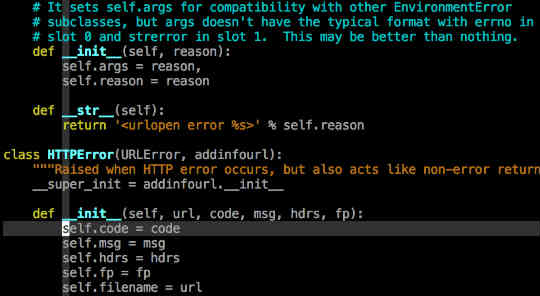
Setting this up is actually pretty easy. The full explanation of it can be found on the vim wikia site. The way I have it setup is almost exactly like the example they give - when you hit ‘c’ the crosshairs are toggled on or off. To get that going, put the following in your .vimrc or your custom colors file:
hi CursorLine cterm=NONE ctermbg=235
hi CursorColumn cterm=NONE ctermbg=235
nnoremap <Leader>c :set cursorline! cursorcolumn!<CR>