AWS/Boto Credentials and my prompt
I do a lot of stuff with Amazon AWS/EC2 everyday. I use many different amazon accounts with different credentials. For example I post this site to S3 in my personal AWS account. I also have multiple work accounts for various things. Most of my interactions with AWS are done through python & boto, sometimes through scripts and sometimes through the python shell. I used to keep all of my various credentials in my ~/.boto file, with only the one I was using uncommented.
This meant that I had to be extra careful and doublecheck my .boto file to make sure I was using the right account when doing anything with Amazon. After a couple of times where I ran commands (non-destructive) in the wrong account I complained to my coworker. He forwarded me a trick he’d been using, and I expanded on it.
One of boto’s features is that it can gather your credentials from a few places. One of those places is via the shell variables AWS_ACCESS_KEY_ID and AWS_SECRET_ACCESS_KEY. So first I created functions in my ~/.bash_profile that allowed me to reset those variables easily. As well, I had those functions set another variable AWS_KEY_NAME. That isn’t used by boto at all, but it’s useful for me. For example, say I have two accounts: my personal account and my work account. I’d setup the following in my profile:
function aws_personal () {
export AWS_KEY_NAME="personal"
export AWS_ACCESS_KEY_ID=<my personal access key id>
export AWS_SECRET_ACCESS_KEY=<my personal secret access key>
}
function aws_work () {
export AWS_KEY_NAME="work"
export AWS_ACCESS_KEY_ID=<my work access key id>
export AWS_SECRET_ACCESS_KEY=<my work secret access key>
}
With that in place (and after resourcing my .bash_profile) I can now call either of those functions from my shell and I’m using those credentials in that shell until I choose to change them again.
That’s useful, but now it’d be really good to know what credentials I’m currently using. There are two places I really need to know that:
- My shell
- My python interactive interpreter
So lets start with the first. In bash it’s easy enough to change your prompt. Since I set the AWS_KEY_NAME variable I can use that in my prompt. That said, my prompt is already pretty long. I finally gave in and decided I needed to have a two line prompt.
Since I was going to do a little surgery on my prompt, and I don’t do that very often, I decided to add a couple of features to it. Those were:
- multiline
- unobtrusive color unless a previous command failed, then make sure I know
- adding my current AWS credentials if they are set
The first is easy. The second I used a variable I set in my PROMPT_COMMAND that I discussed in a previous article Keeping bash history forever. The third I used the new AWS_KEY_NAME variable. In the end, this is what I ended up with for my new prompt:
COLOR_RESET="\e[00m"
COLOR_GRAY="\e[01;30m"
COLOR_RED="\e[22;31m"
PROMPT_COMMAND="ECODE=\$?; TODAY=\`date +%Y%m%d\`;[ -d $HOME/.history ] || mkdir -p $HOME/.history; echo : [\$(date)] $USER \$ECODE \$PWD\; \$(history 1 | sed -E 's/^[[:space:]]+[0-9]*[[:space:]]+//g') >> $HOME/.history/bash_history-\$TODAY"
PS1="${COLOR_GRAY}[\$([ \$ECODE -ne 0 ] && echo \"${COLOR_RED}\$ECODE${COLOR_GRAY} \")\u@\h \$([ ! -z \$AWS_KEY_NAME ] && echo \"aws:\$AWS_KEY_NAME \")\w]${COLOR_RESET}\n> "
With that set I have a two line, dark grey prompt that will display which of my Amazon credentials I am currently using and will also display the exit code of my last command in red only if the last command exited with a non-zero status (thx to my buddy John for that idea). Here’s an example:
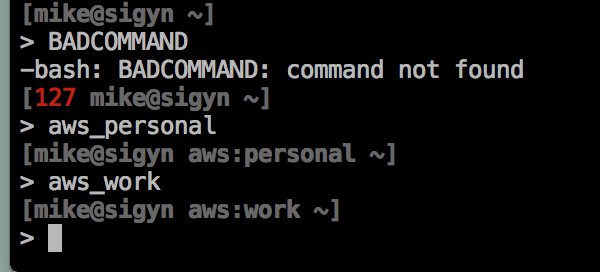
Now my shell is displaying things, but I also play around in the python interactive interpreter a lot as well, so it’d be good to see what credentials I was using in there as well. Fortunately you can modify that prompt by setting sys.ps1 in the ~/.pythonrc.py file. The trick is that we want the prompt to be dyamic - fortunately sys.ps1 allows you to do that by calling str() on any non-string object you give it. This means you can pass an object with a dynamic __str__ method. Here’s the excerpt from my .pythonrc.py that does this:
import os
import sys
class AWSCredentialsPrompt(object):
def __init__(self, base_prompt):
self.base = base_prompt
def __str__(self):
try:
return "(aws:%s) %s " % (os.environ['AWS_KEY_NAME'], self.base)
except KeyError:
return "%s " % (self.base)
sys.ps1 = AWSCredentialsPrompt('>>>')
sys.ps2 = AWSCredentialsPrompt('...')
That’s it! If I were using the work credentials and I enter my python interpreter, here’s what you’d see:
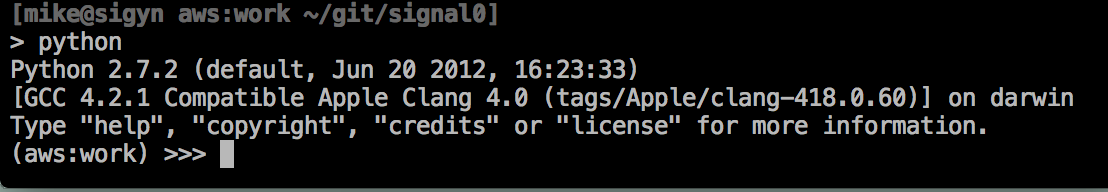
So that’s all there is to it. I’m working on a few functions in python to act the same as the shell functions to switch credentials. It shouldn’t be too difficult.
Let me know if you have any questions or something doesn’t work for you. Oh, and if you have any ideas for enhancements leave them in the comments!